Configuring AWS Elastic File System
The configuration parameters on this page are exclusive to AWS Elastic File System (EFS).
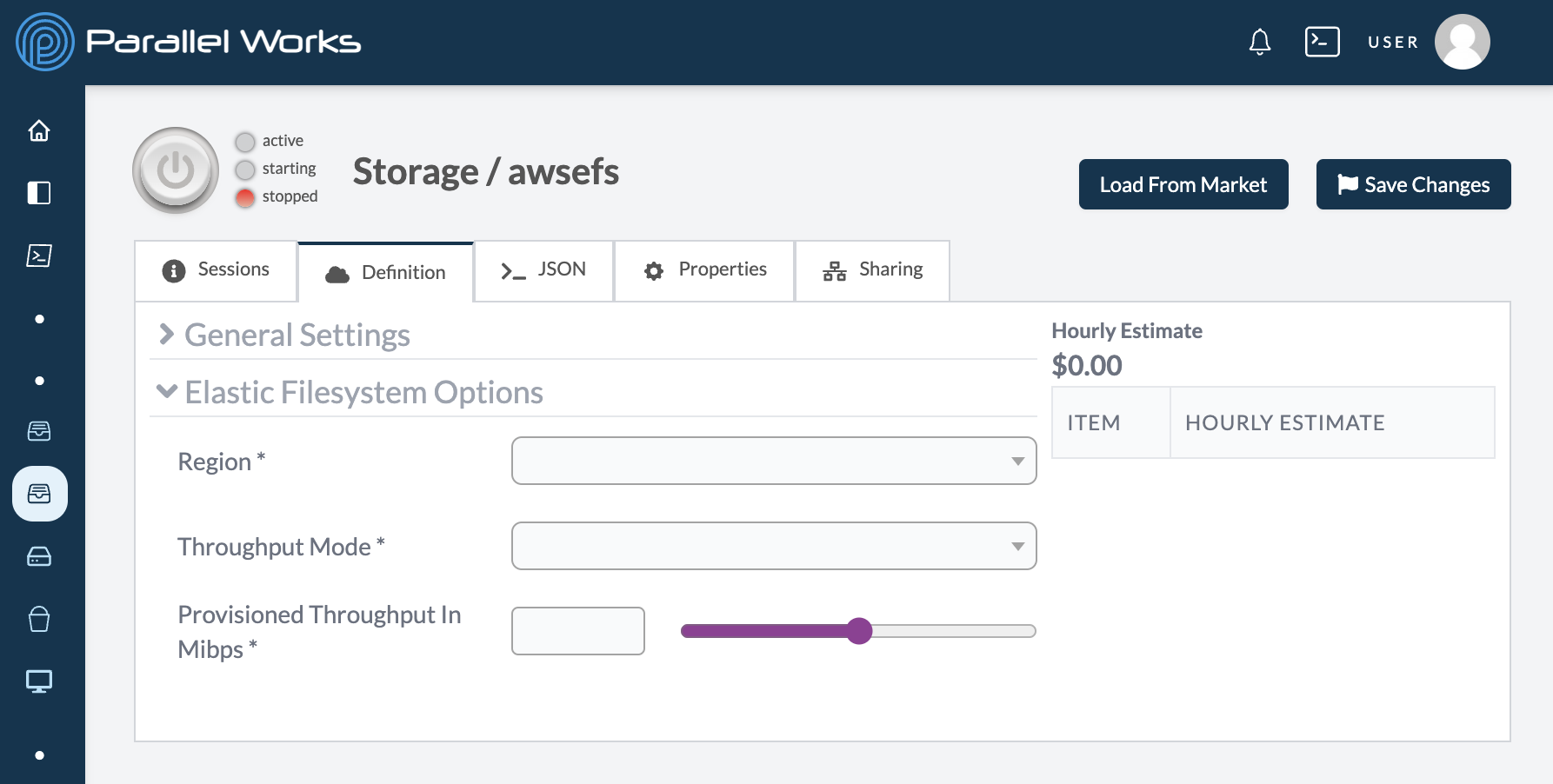
Throughput Mode
Use this dropdown menu to select how much throughput will be available to your file system. AWS offers three throughput modes: bursting, elastic, and provisioned.
Bursting throughput scales with the amount of storage in your file system.
Elastic throughput (AWS recommended) is useful for spiky/unpredictable workloads, if your performance requirements are difficult to forecast, or when your application drives throughput at an average-to-peak ratio of 5% or less.
Provisioned throughput is useful when you know your workload's performance requirements, or when your application drives throughput at an average-to-peak ratio of 5% or more.
For more information, please see the AWS documentation on throughput modes.
Provisioned Throughput *
*This parameter will only appear if you select provisioned for your Throughput Mode.
Use this field and slider to choose the speed of your provisioned throughput in mebibytes per second (MiB/s).