Configuring AWS FSx for Lustre
The configuration parameters on this page are exclusive to AWS FSx for Lustre.
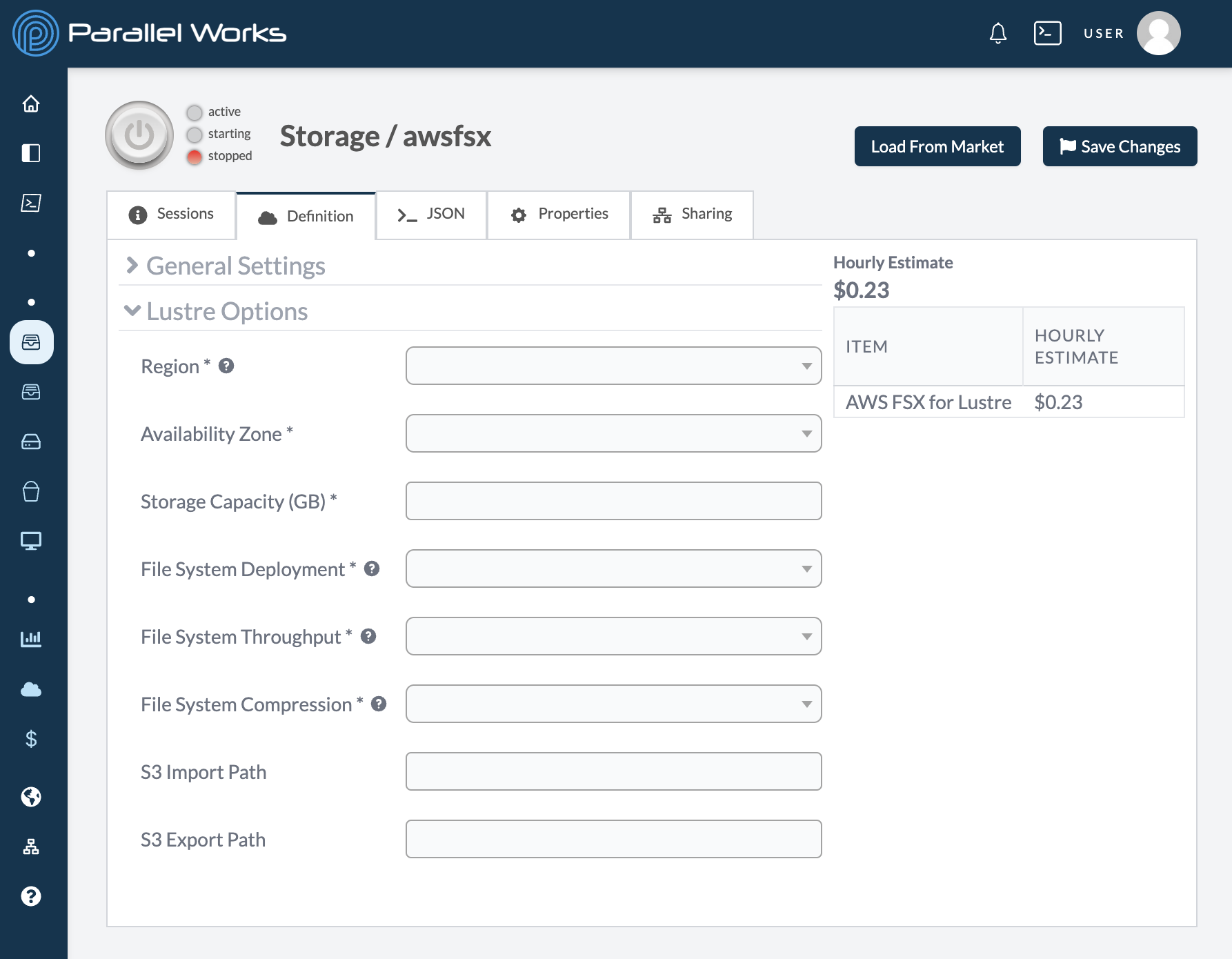
Region
This field identifies which region the storage will be deployed in. Please note that region is determined by Cloud Infrastructure. As a result, the Region parameter may be locked if your infrastructure is only configured for one region.
Availability Zone
Use this dropdown menu to select the Availability Zone that your infrastructure will be deployed in. An Availability Zone refers to an isolated location inside a region.
We recommend that your storage Availability Zone matches the Availability Zone of the cluster you’re pairing the storage with.
Storage Capacity (GiB)
Use this field to enter the total capacity of your storage in gibibytes (GiB).
This field is set to 1200 by default. 1200 is the minimum amount of storage and must be increased in increments of 2400.
Please note that altering the storage size will affect your estimated hourly cost.
File System Deployment
Use this dropdown menu to select which type of file system your storage will be deployed as. Currently, the options are SCRATCH_1, SCRATCH_2, PERSISTENT_1, and PERSISTENT_2.
Scratch filesystems are meant for shorter-term workloads. They provide a higher throughput per TiB of storage capacity. If a scratch filesystem fails, your data is not replicated.
Persistent filesystems are meant for long-term workloads. If this filesystem fails, your data will automatically replicate in the same Availability Zone.
File System Throughput*
*This parameter is only available for persistent deployments.
Use this dropdown menu to select the throughput of your storage. Throughput is measured in number of megabytes (MB) per second, per tebibyte (TiB) of storage.
In general, as the throuphput number increases, the cost will decrease.
File System Compression
Use this dropdown menu to select whether your filesystem will be compressed. Currently, the options are LZ4 and NONE.
LZ4 compresses data when writing to Lustre. When reading from Lustre,LZ4 decompresses data while minimally impacting performance. Using LZ4 can improve read and write performance as well as reduce storage capacity.
S3 Import Path (Optional)
Use this field to enter an S3 bucket path to import data from. The format for this field is s3://BucketName.
S3 Export Path (Optional)
Use this field to enter an S3 bucket path to export data to. The format for this field is s3://BucketName.