Configuring Azure Managed Lustre
The configuration parameters on this page are exclusive to Azure Managed Lustre storage.
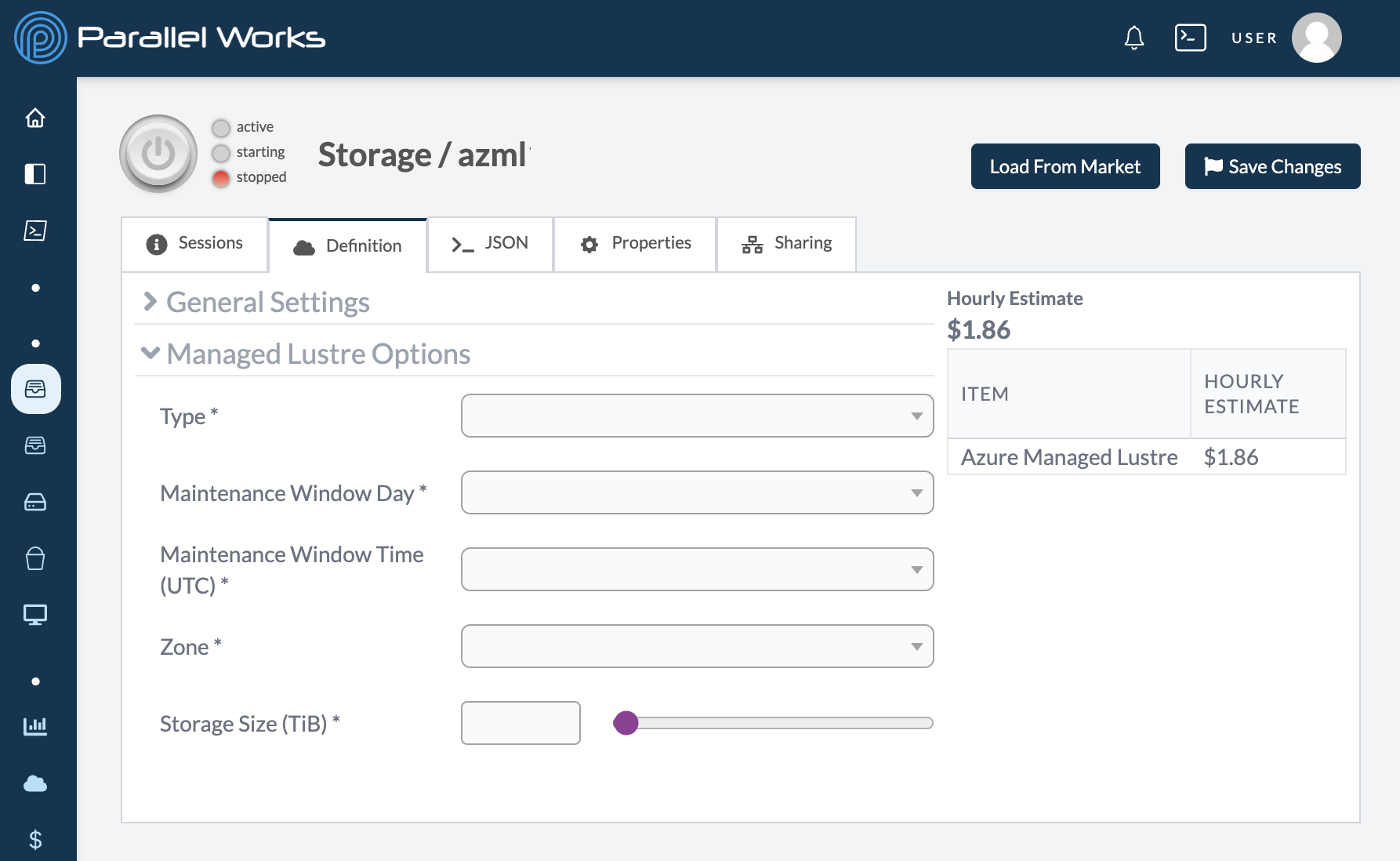
Type
Use this dropdown menu to select the configuration type for your storage. The numbers on each type represent data transfer speeds (throughput) in number of megabytes (MB) per second, per tebibyte (TiB) of storage.
In general, as the throuphput number increases, the storage minimum and maximum as well as the cost will decrease.
For specific information about these numbers, please see the chart in the Azure documentation.
Maintenance Window Day
Use this dropdown menu to select a day when Azure can perform routine maintenance on your filesystem.
According to the Azure documentation, maintenance is typically performed less than once a month.
Maintenance Window Time (UTC)
Use this dropdown menu to select the time of day for your maintenance window. The times listed are in Coordinated Univeral Time (UTC) and 24-hour format (HH:MM).
Zone
Use this dropdown menu to select the zone to use for your storage. A zone refers to an isolated location inside a region. The region for Azure Managed Lustre is determined by the Cloud Infrastructure you select.
We recommend that your storage zone matches the zone of the cluster you’re pairing the storage with.
Storage Size (TiB)
Use this field and slider to select the size of your storage in tebibytes (TiB).
Please note that the Type you select affects the increments by which you can increase your storage size. Specific increments for each Type are listed in the Azure documentation.